Prime Highlights:
- Microsoft has finally released the ‘Recall’ AI feature for Copilot+ PCs, one year behind schedule.
- The release features improved Windows Search and the new ‘Click to Do’ feature.
Key Facts:
- Recall takes screenshots of user activity and saves them encrypted, making them available only through Windows Hello authentication.
- The feature has rolled out to Copilot+ PCs with Snapdragon, Intel, and AMD processors.
- Users may control, remove, or exclude certain content from being recorded by Recall.
Key Background:
Microsoft’s ‘Recall’ feature, which was first announced in May 2024, received intense criticism owing to privacy issues. The feature was meant to record periodic screenshots of the activity of users, developing a searchable timeline for them to find previously seen content. But the feature was criticized for security vulnerabilities, for which reasons Microsoft postponed launching it several times. The firm also highlighted its dedication to providing a secure and trusted experience, which included fine-tuning the feature to tackle privacy issues.
In addition to this, Microsoft turned Recall into an opt-in feature, added encryption to data storage, as well as Windows Hello authentication for usage. The firm also provided users with control over data storage, such as deleting or excluding certain content from being recorded.
The postponed launch also had an impact due to general industry debate over AI ethics and data privacy. Microsoft’s stance takes a prudent approach to introducing AI features, juggling innovation against user trust and regulatory factors. The corporation later incorporated Recall in the April 2025 Windows 11 non-security preview update, including it on Copilot+ PCs using Snapdragon, Intel, and AMD processors. This release also brings improved Windows Search, including natural language queries, and ‘Click to Do,’ a new feature that enables users to take contextual actions on screen content. These features are designed to boost productivity and user experience on Windows 11 devices.
Read More: Kawhi Leonard Leads Clippers to Victory in Game Two Thriller